对于索引可能最关系的就是分词了 一般对于es 来说默认的smartcn 但效果不是很好
一个是ik的,一个是mmseg的,下面分别介绍下两者的用法,其实都差不多的,先安装插件,命令行:
安装ik插件
plugin -install medcl/elasticsearch-analysis-ik/1.1.0
下载ik相关配置词典文件到config目录
cd config
wget http://github.com/downloads/medcl/elasticsearch-analysis-ik/ik.zip --no-check-certificate
unzip ik.zip
rm ik.zip
分词配置
ik分词配置,在elasticsearch.yml文件中加上
|
1
2
3
4
5
6
|
index: analysis:
analyzer:
ik:
alias: [ik_analyzer]
type: org.elasticsearch.index.analysis.IkAnalyzerProvider
|
或
|
1
|
index.analysis.analyzer.ik.type : “ik” |
安装mmseg插件:
bin/plugin -install medcl/elasticsearch-analysis-mmseg/1.1.0
下载相关配置词典文件到config目录
cd config
wget http://github.com/downloads/medcl/elasticsearch-analysis-mmseg/mmseg.zip --no-check-certificate
unzip mmseg.zip
rm mmseg.zip
mmseg分词配置,也是在在elasticsearch.yml文件中
|
1
2
3
4
5
6
|
index: analysis:
analyzer:
mmseg:
alias: [news_analyzer, mmseg_analyzer]
type: org.elasticsearch.index.analysis.MMsegAnalyzerProvider
|
或
|
1
|
index.analysis.analyzer.default.type : "mmseg" |
mmseg分词还有些更加个性化的参数设置如下
|
1
2
3
4
5
6
7
8
9
10
11
12
|
index: analysis:
tokenizer:
mmseg_maxword:
type: mmseg
seg_type: "max_word"
mmseg_complex:
type: mmseg
seg_type: "complex"
mmseg_simple:
type: mmseg
seg_type: "simple"
|
这样配置完后插件安装完成,启动es就会加载插件。
定义mapping
在添加索引的mapping时就可以这样定义分词器
|
1
2
3
4
5
6
7
8
9
10
11
12
13
14
15
16
|
{ "page":{
"properties":{
"title":{
"type":"string",
"indexAnalyzer":"ik",
"searchAnalyzer":"ik"
},
"content":{
"type":"string",
"indexAnalyzer":"ik",
"searchAnalyzer":"ik"
}
}
}
} |
indexAnalyzer为索引时使用的分词器,searchAnalyzer为搜索时使用的分词器。
java mapping代码如下:
|
1
2
3
4
5
6
7
8
9
10
11
12
13
14
15
16
|
XContentBuilder content = XContentFactory.jsonBuilder().startObject() .startObject("page")
.startObject("properties")
.startObject("title")
.field("type", "string")
.field("indexAnalyzer", "ik")
.field("searchAnalyzer", "ik")
.endObject()
.startObject("code")
.field("type", "string")
.field("indexAnalyzer", "ik")
.field("searchAnalyzer", "ik")
.endObject()
.endObject()
.endObject()
.endObject()
|
测试分词可用调用下面api,注意indexname为索引名,随便指定一个索引就行了
http://localhost:9200/indexname/_analyze?analyzer=ik&text=测试elasticsearch分词器
附:
ik分词插件项目地址:https://github.com/medcl/elasticsearch-analysis-ik
mmseg分词插件项目地址:https://github.com/medcl/elasticsearch-analysis-mmseg
配置好的es版本,地址如下:https://github.com/medcl/elasticsearch-rtf
一、IK简介
IK Analyzer是一个开源的,基于java语言开发的轻量级的中文分词工具包。从2006年12月推出1.0版开始, IKAnalyzer已经推出了4个大版本。最初,它是以开源项目Luence为应用主体的,结合词典分词和文法分析算法的中文分词组件。从3.0版本开 始,IK发展为面向Java的公用分词组件,独立于Lucene项目,同时提供了对Lucene的默认优化实现。在2012版本中,IK实现了简单的分词 歧义排除算法,标志着IK分词器从单纯的词典分词向模拟语义分词衍化。
IK Analyzer 2012特性:
1.采用了特有的“正向迭代最细粒度切分算法“,支持细粒度和智能分词两种切分模式;
2.在系统环境:Core2 i7 3.4G双核,4G内存,window 7 64位, Sun JDK 1.6_29 64位 普通pc环境测试,IK2012具有160万字/秒(3000KB/S)的高速处理能力。
3.2012版本的智能分词模式支持简单的分词排歧义处理和数量词合并输出。
4.采用了多子处理器分析模式,支持:英文字母、数字、中文词汇等分词处理,兼容韩文、日文字符
5.优化的词典存储,更小的内存占用。支持用户词典扩展定义。特别的,在2012版本,词典支持中文,英文,数字混合词语。
二、安装IK分词插件
假设读者已经安装好ES,如果没有的话,请参考ElasticSearch入门 —— 集群搭建。安装IK分词需要的资源可以从这里下载,整个安装过程需要三个步骤:
1、获取分词的依赖包
通过git clone https://github.com/medcl/elasticsearch-analysis-ik,下载分词器源码,然后进入下载目录,执行命令:mvn clean package,打包生成elasticsearch-analysis-ik-1.2.5.jar。将这个jar拷贝到ES_HOME/plugins/analysis-ik目录下面,如果没有该目录,则先创建该目录。
2、ik目录拷贝
将下载目录中的ik目录拷贝到ES_HOME/config目录下面。
3、分词器配置
打开ES_HOME/config/elasticsearch.yml文件,在文件最后加入如下内容:
index: analysis: analyzer: ik: alias: [ik_analyzer] type: org.elasticsearch.index.analysis.IkAnalyzerProvider ik_max_word: type: ik use_smart: false ik_smart: type: ik use_smart: true index.analysis.analyzer.default.type: ik
ok!插件安装已经完成,请重新启动ES,接下来测试ik分词效果啦!
三、ik分词测试
1、创建一个索引,名为index。
curl -XPUT http://localhost:9200/index
2、为索引index创建mapping。
curl -XPOST http://localhost:9200/index/fulltext/_mapping -d'
{
"fulltext": {
"_all": {
"analyzer": "ik"
},
"properties": {
"content": {
"type" : "string",
"boost" : 8.0,
"term_vector" : "with_positions_offsets",
"analyzer" : "ik",
"include_in_all" : true
}
}
}
}'
3、测试
curl 'http://localhost:9200/index/_analyze?analyzer=ik&pretty=true' -d '
{
"text":"世界如此之大"
}'
显示结果如下:
{
"tokens" : [ {
"token" : "text",
"start_offset" : 4,
"end_offset" : 8,
"type" : "ENGLISH",
"position" : 1
}, {
"token" : "世界",
"start_offset" : 11,
"end_offset" : 13,
"type" : "CN_WORD",
"position" : 2
}, {
"token" : "如此",
"start_offset" : 13,
"end_offset" : 15,
"type" : "CN_WORD",
"position" : 3
}, {
"token" : "之大",
"start_offset" : 15,
"end_offset" : 17,
"type" : "CN_WORD",
"position" : 4
} ]
}
总结:1.7.1 es 配置插件
1、复制ik文件夹到conf目录,
2、修改elasticsearch.yml。增加 index.analysis.analyzer.ik.type : "ik"
3. plugins 目录新建analysis-ik文件夹,把ik jar包放到这个文件夹里面
参考资料
https://github.com/medcl/elasticsearch-analysis-ik
欢迎转载,请注明出处:http://my.oschina.net/xiaohui249/blog/232784
http://blog.csdn.net/liuzhenfeng/article/details/39404435
http://my.oschina.net/sunzy/blog/195341




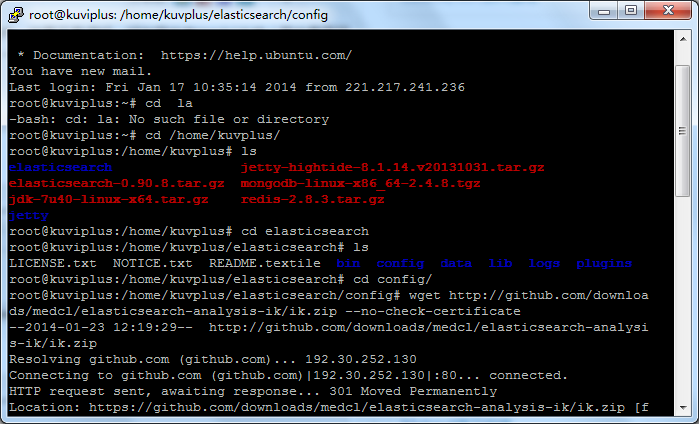



相关推荐
ElasticSearch安装ik分词插件.txt
elasticsearch-ik分词插件.rar,为es的ik分词器插件。
ES: elasticsearch-7.9.3-linux-x86_64.tar ik分词器:elasticsearch-analysis-ik-7.9.3.zip 可视化插件:elasticsearch_Head谷歌插件.rar
elasticSearch(ES) 最新版ik分词插件7.10 elasticsearch-analysis-ik-7.10.0
如果直接使用Elasticsearch的朋友在处理中文... 这是因为使用了Elasticsearch中默认的标准分词器,这个分词器在处理中文的时候会把中文单词切分成一个一个的汉字,因此引入es之中文的分词器插件es-ik就能解决这个问题。
也希望本文对使用 ElasticSearch 和 IK分词插件的开发者有所帮助。希望能少走点弯路。 本文包括前言、IK分词介绍、分词效果对比、自定义词典使用、索引设置和字段设置(Python 创建索引并导入数据)、查询测试...
elasticsearch-analysis-ik-5.6.8, 中文分词器analysis-ik官方绿色解压版
在es的plugins目录下面新建ik文件夹,把该zip压缩包拷贝到ik目录解压,重启esik插件就安装成功了。
0.常用热词词库的配置方式0.1 采用IK 内置词库优点:部署方便,不用额外指定其他词库位置缺点:分词单一化,不能指定想分词的词条0.2 IK 外置静态词库优点
在es的plugins目录下面新建ik文件夹,把该zip压缩包拷贝到ik目录解压,重启esik插件就安装成功了。在es的plugins目录下面新建ik文件夹,把该zip压缩包拷贝到ik目录解压,重启esik插件就安装成功了。
IK分词器
elasticsearch-5.3.2,ik 插件已经编译完了。
ElasticSearch安装分词插件 elasticsearch是支持中文的ik分词器,本版本支持elasticsearch7.5.2
elasticsearch-analysis-ik-6.3.0 分词插件,对应elasticsearch 6.3.0 的版本!
elasticsearch-6.4.2 hanlp分词插件 windows下安装命令 首先进入es bin目录 elasticsearch-6.4.2\bin> 然后执行 elasticsearch-plugin.bat install file:///E:/elasticsearch-analysis-ik-6.4.2.zip Linux下安装...
Elasticsearch IK分词器扩展说明1
es插件之ik分词器插件(适用于es6.8版本)
elasticsearch中文分词插件,解压至ES安装目录,如D:\works\elasticsearch-6.4.0\plugins\ik,注意,不用修改elasticsearch.yml,就可以直接使用了。
适用于elasticsearch7.17.11版本的分词器插件安装包
文件说明:本zip包含IKAnalyzer的src及elasticsearch可运行插件plugins两部分。 使用说明:修改src源码后可通过IKAnalzyerDemo、LuceneIndexAndSearchDemo测试分词及检索。将编译后jar包替换plugins中相应jar包即可...